Viewing Noncompliant Resources¶
Scenarios¶
You can view all noncompliant resources on the Non-Compliant Resources tab of the Resource Compliance page.
Procedure¶
Log in to the management console.
Click
 in the upper left corner. Under Management & Deployment, click Config.
in the upper left corner. Under Management & Deployment, click Config.In the navigation pane on the left, choose Resource Compliance.
Click Non-compliant Resources. All non-compliant resources from the current account are displayed in a list.
Click a resource name to view resource overview.
Above the list, you can filter non-compliant resources with multiple search options. You can also export the list.
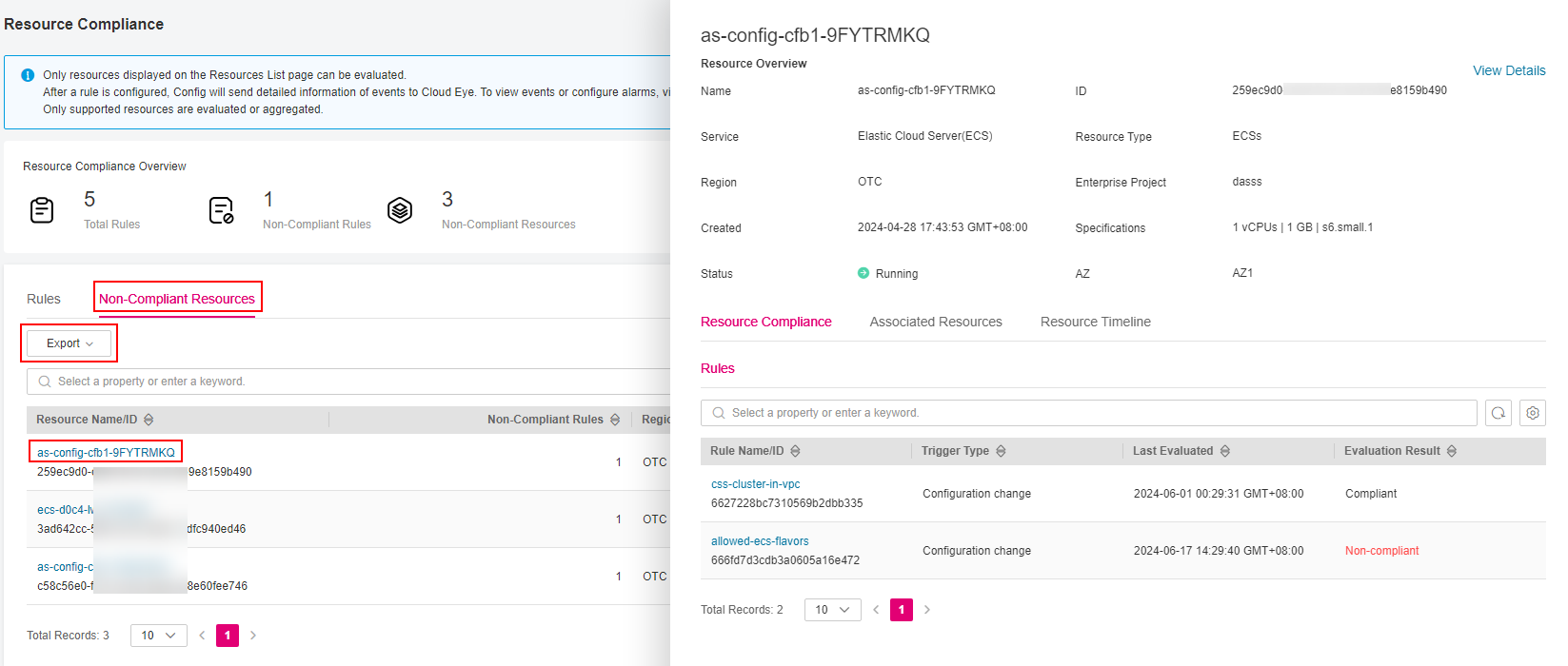
Figure 1 Viewing noncompliant resources¶