Supported Services and Regions¶
To view services and regions supported by Config, log in to the console and click Supported Services and Regions in Resource List page. Supported services and regions are displayed.
Procedure¶
Log in to the management console.
Click
 in the upper left corner. Under Management & Deployment, click Config.
in the upper left corner. Under Management & Deployment, click Config.On the Resource List page, click Supported Services and Regions.
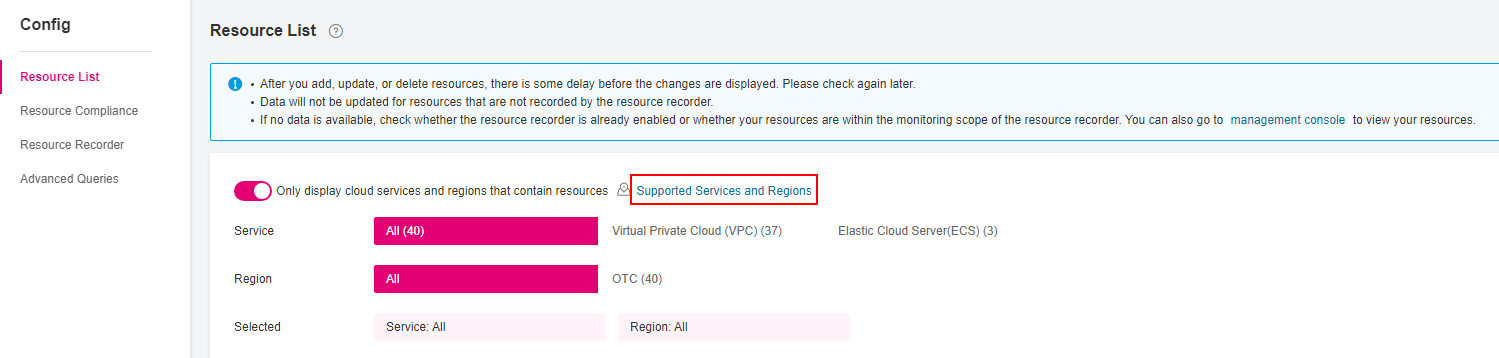
Figure 1 Supported Resource and Regions¶