Modifying a Custom Query¶
Scenarios¶
You can follow the following procedure to modify the statement, name, and description of a custom query.
Note
You can modify the statement, name, and description of a predefined query and save it as a new custom query. For details, see Using a Predefined Query.
Procedure¶
Log in to the management console.
Click
 in the upper left corner. Under Management & Deployment, click Config.
in the upper left corner. Under Management & Deployment, click Config.In the navigation pane on the left, choose Advanced Queries.
Click the Custom Queries tab.
Locate the row that contains the query to be modified, and click Query in the Operation column.
Alternatively, click the query name to go to the query overview page, and then click Query in the lower right corner to go to the Query Editor page.
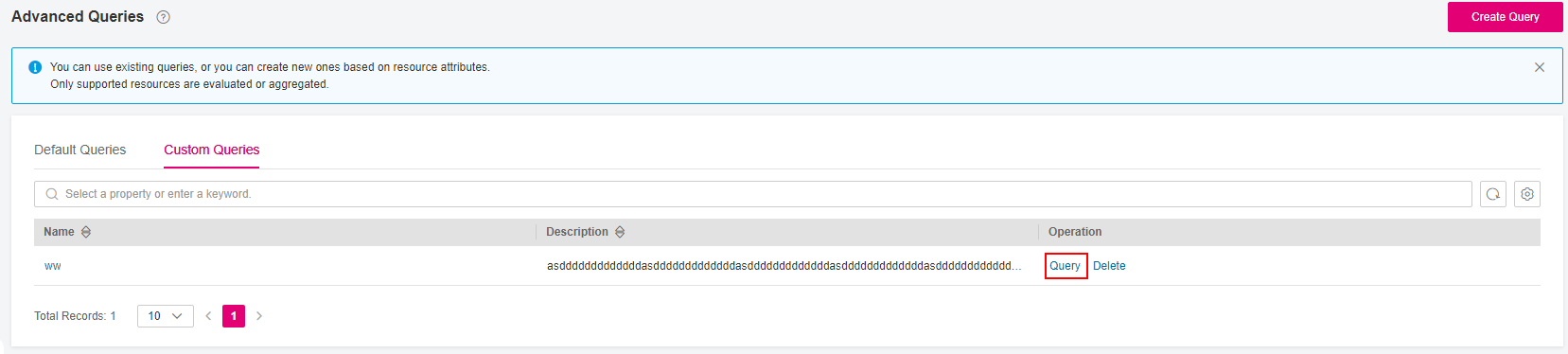
Figure 1 Modifying a custom query¶
In the Query Editor, modify the query.
For details, see Configuration Examples of Advanced Queries.
Click Save.
In the displayed dialog box, modify the query name and description and click OK.
A query name can contain only digits, letters, underscores (_), and hyphens (-). It cannot exceed 64 characters.