Editing a Backup Policy¶
This section describes how to edit a backup policy.
Note
Changing the backup period does not actually change the time of the day when the backup is scheduled to run. For example, you set to run a backup job every seven days. Three days later, you modified the policy to run a backup job every five days. Then the associated server will be backed up two days after your modification.
To actually change when the backup is scheduled to run, dissociate the original policy and associate the server with a new backup policy.
Prerequisites¶
You have created at least one backup policy.
Procedure¶
Log in to the CSBS management console.
Log in to the management console.
Click
 in the upper left corner of the management console and select a region and a project.
in the upper left corner of the management console and select a region and a project.Under Storage > Cloud Server Backup Service.
Click the Policies tab.
In the row of the backup policy you want to modify, click Edit.
Edit the backup policy. See Figure 1.
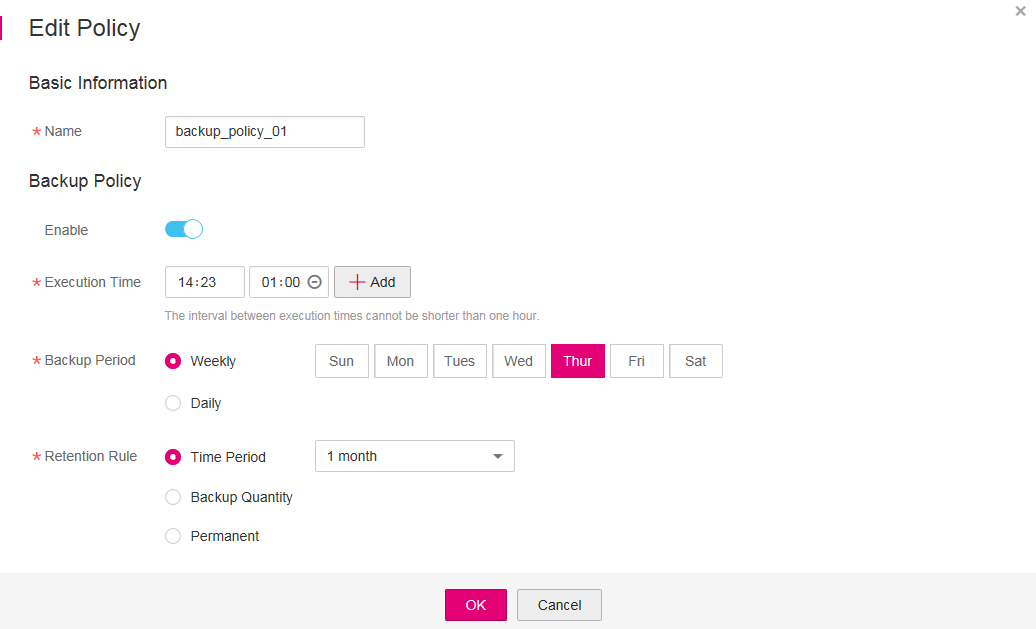
Figure 1 Editing a backup policy¶
Related parameters are described in Table 1.
For details about how to modify backup policy tags, see Managing Backup Policy Tags.
Click OK.