Creating a User and Granting Permissions¶
This section describes how to use a group to grant permissions to a user. Figure 1 shows the process for granting permissions.
CSS has two types of user permissions: CSS administrator permission and read-only permission.
Prerequisites¶
Before assigning permissions to user groups, you have learned about the system policies listed in Permissions Management.
Process Flow¶
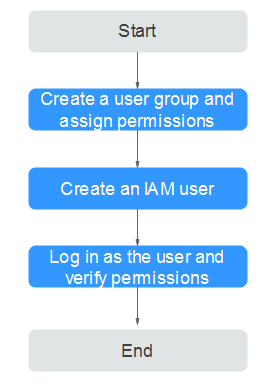
Figure 1 Process of granting CSS permissions¶
Create a user group and assign permissions.
Create a user group on the IAM console, and assign the CSS permission to the group.
Create an IAM user and add it to a user group.
Create a user on the IAM console and add the user to the group created in 1. Create a user group and assign permissions.
Log in and verify permissions.
Log in to the console as the created user, switch to the authorized region, and verify the permissions.
Choose Service List > Cloud Search Service. Then click Create Cluster on the CSS console. If the cluster cannot be bought (assuming that the current permissions include only CSS ReadOnlyAccess), the CSS ReadOnlyAccess policy has already taken effect.
Choose any other service from Service List. (Assume that the current policy contains only CSS ReadOnlyAccess.) If a message appears indicating insufficient permissions to access the service, the CSS ReadOnlyAccess policy has already taken effect.