How Do I Query Index Data on Kibana in an ES Cluster?¶
Run the following command to query index data through an API on Kibana:
GET indexname/_search
The returned data is shown in the following figure.
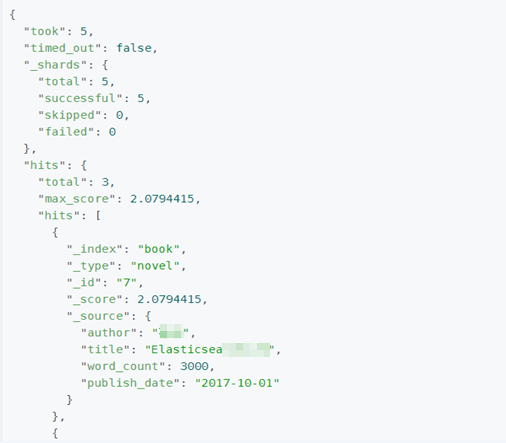
Figure 1 Returned data¶
Note
took: How many milliseconds the query cost.
time_out: Whether a timeout occurred.
_shard: Data is split into five shards. All of the five shards have been searched and data is returned successfully. No query result fails to be returned. No data is skipped.
hits.total: Number of query results. Three documents are returned in this example.
max_score: Score of the returned documents. The document that is more relevant to your search criteria would have a higher score.
hits.hits: Detailed information of the returned documents.