Deleting a Custom Template¶
Caution
Deleted custom templates cannot be restored. Exercise caution when performing this operation.
Log in to the management console.
In the upper left corner, select a region and project.
Click Service List in the upper left corner and select Cloud Eye.
Choose Alarm Management > Alarm Templates.
Click Custom Templates.
Locate the alarm template to be deleted and click Delete in the Operation column.
In the confirmation dialog box, click OK.
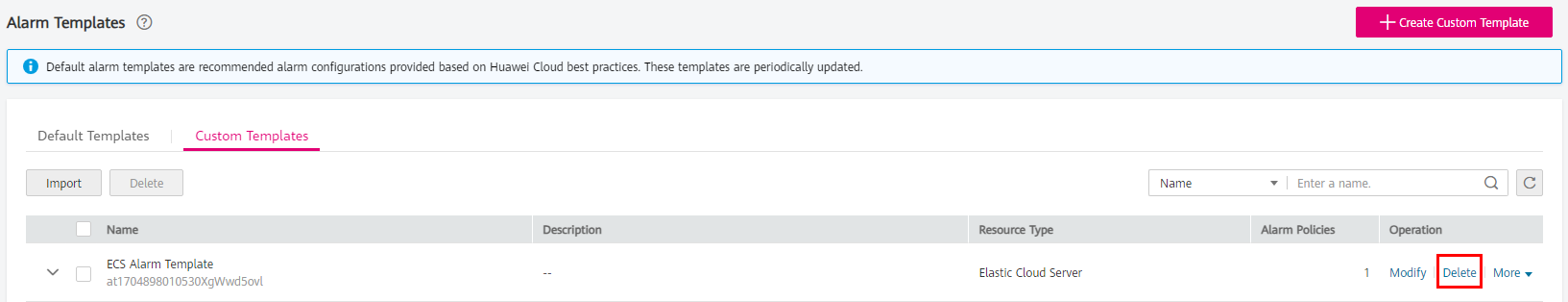
Figure 1 Delete Custom Template¶