Labels and Annotations¶
Pod Annotations¶
CCE allows you to add annotations to a YAML file to realize some advanced pod functions. The following table describes the annotations you can add.
Annotation | Description | Default Value |
|---|---|---|
kubernetes.AOM.log.stdout | Standard output parameter. If not specified, the standard log output of all containers is reported to AOM. You can collect stdout logs from certain containers or ignore them at all. Example:
| None |
metrics.alpha.kubernetes.io/custom-endpoints | Parameter for reporting AOM monitoring metrics that you specify. For details, see Monitoring Custom Metrics on AOM. | None |
kubernetes.io/ingress-bandwidth | Ingress bandwidth of a pod. For details, see Configuring QoS for a Pod. | None |
kubernetes.io/egress-bandwidth | Egress bandwidth of a pod. For details, see Configuring QoS for a Pod. | None |
Pod Labels¶
When you create a workload on the console, the following labels are added to the pod by default. The value of app is the workload name.
Example YAML:
...
spec:
selector:
matchLabels:
app: nginx
version: v1
template:
metadata:
labels:
app: nginx
version: v1
spec:
...
You can also add other labels to the pod for affinity and anti-affinity scheduling. In the following figure, three pod labels (release, env, and role) are defined for workload APP 1, APP 2, and APP 3. The values of these labels vary with workload.
APP 1: [release:alpha;env:development;role:frontend]
APP 2: [release:beta;env:testing;role:frontend]
APP 3: [release:alpha;env:production;role:backend]
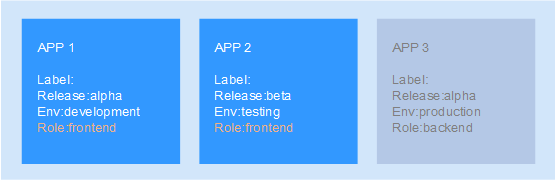
Figure 1 Label example¶
For example, if key/value is set to role/backend, APP 3 will be selected for affinity scheduling. For details, see Workload Affinity (podAffinity).