Node Mounting¶
Check Items¶
Check whether the default mount directory and soft link on the node have been manually mounted or modified.
Non-shared disk
By default, /var/lib/docker, containerd, or /mnt/paas/kubernetes/kubelet is mounted to CCE nodes. Check whether /var, /var/lib, /mnt, /mnt/paas, and /mnt/paas/kubernetes have been manually mounted.
CCE creates the /var/lib/kubelet to /mnt/paas/kubernetes/kubelet link by default. Check whether the link has been manually modified.
Shared disk
By default, /mnt/paas/ is mounted to CCE nodes. Check whether /mnt has been manually mounted.
CCE creates the /var/lib/kubelet to /mnt/paas/kubernetes/kubelet and /var/lib/docker or /var/lib/containerd to /mnt/paas/runtime soft links by default. Check whether the links have been manually modified.
Solution¶
How Do I Check Whether a Disk Is Shared?
Log in to the target node based on the check information.
Run the lsblk command to check whether vgpaas-share is mounted to /mnt/paas. If yes, a shared disk is used.
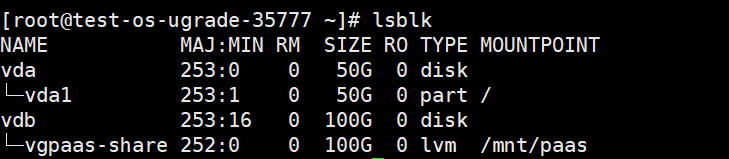
Figure 1 Checking whether a shared disk is used¶
What Can I Do If an Error Occurred in a Node Mounting Check?
Cancel the manually modified mount point.
Cancel the modification on the default soft links.