Windows Server 1709¶
Download bms-network_config.rar of the required version as instructed in Software.
Decompress the package to the C:\Program Files\Cloudbase Solutions\Cloudbase-Init\LocalScripts\ directory.
Enter D:.
Run the xcopy bms-network-config.conf "C:\Program Files\Cloudbase Solutions\Cloudbase-Init\LocalScripts"\ command.
Note
You can press Tab to complete the command.
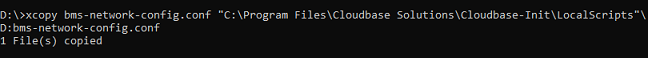
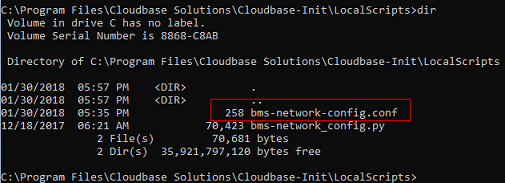
Note
The value of bsdtar_path in the bms-network-config.conf file is C:\Program Files\Cloudbase Solutions\Cloudbase-Init\bin\bsdtar.exe by default. If Cloudbase-Init is installed in a non-default directory, set this parameter to the directory where bsdtar.exe is actually stored.
Use a text editor (such as Notepad) to open the Cloudbase-Init configuration file in the C:\Program Files\Cloudbase Solutions\Cloudbase-Init\conf directory and check the path specified by local_scripts_path. Cloudbase-Init will execute the scripts from this path.
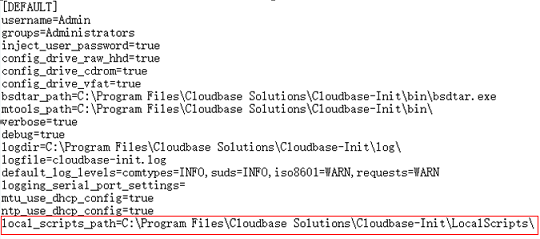
Copy bms-network-config.py to the C:\Program Files\Cloudbase Solutions\Cloudbase-Init\LocalScripts directory based on the value of parameter local_scripts_path in the Cloudbase-Init configuration file. For details, see 1.
The default path of Cloudbase-Init is recommended. If you store the script file in another directory, change the value of parameter local_scripts_path in the Cloudbase-Init configuration file.