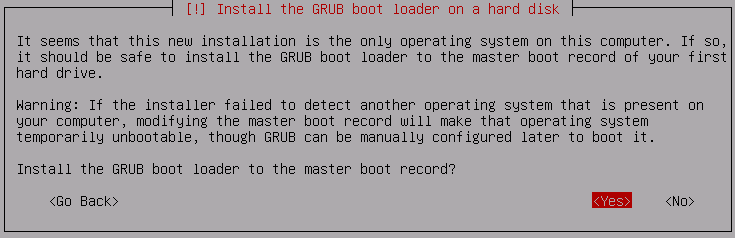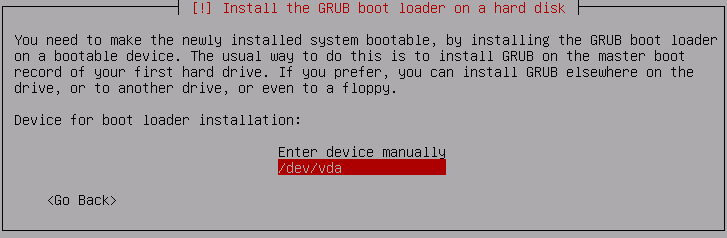Ubuntu 18.04, Ubuntu 16.04, Ubuntu 14.04, and Debian 8.6¶
Caution
Use ubuntu-xx.xx.x-server-amd64.iso instead of ubuntu-xx.xx.x-live-server-amd64.iso.
When you install Ubuntu 18.04 or Ubuntu 16.04 ARM, select Boot and Install with the HWE kernel and then Install Ubuntu Server. (When you create an Ubuntu 18.04, Ubuntu 16.04, Ubuntu 14.04, or Debian 8.6 image, you only need to select Install.)
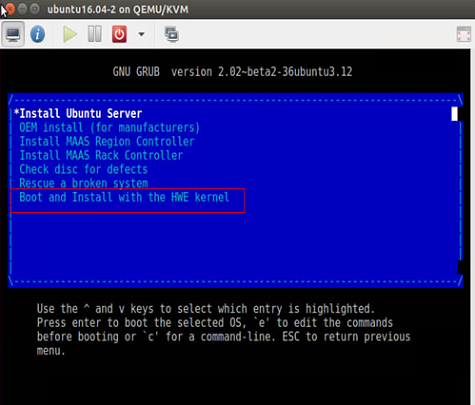
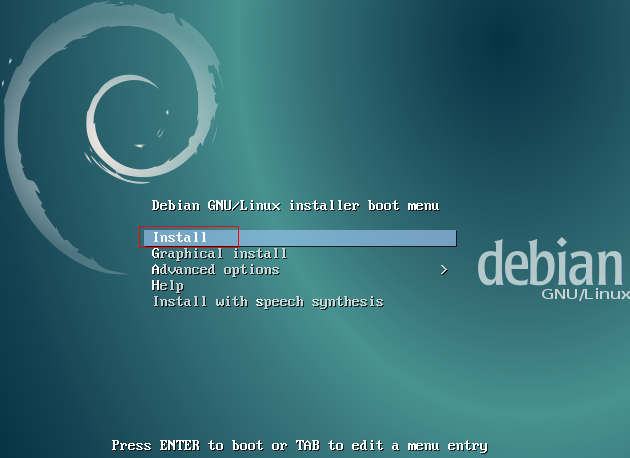
For Ubuntu 16.04 ARM image, select automatic partitioning. For16.04, Ubuntu 14.04, or Debian 8.6, perform the following steps for manual partitioning:
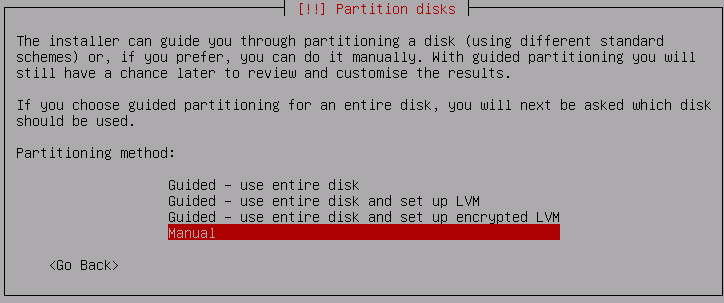
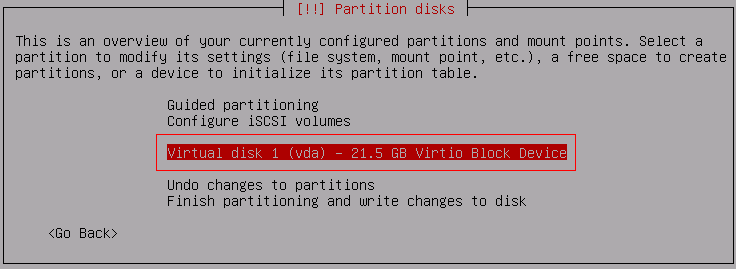
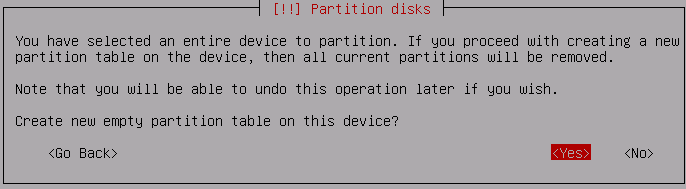
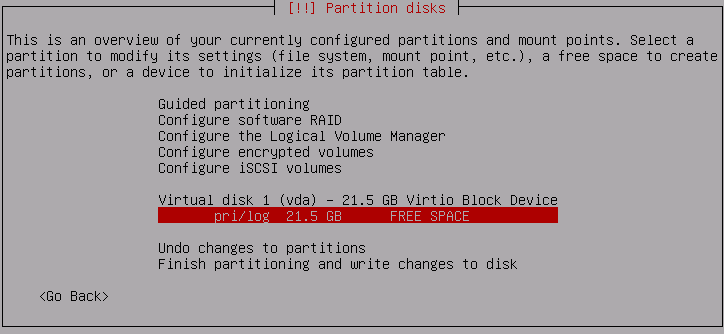
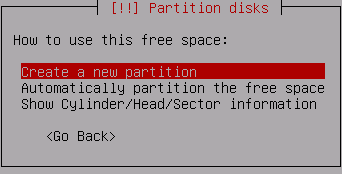
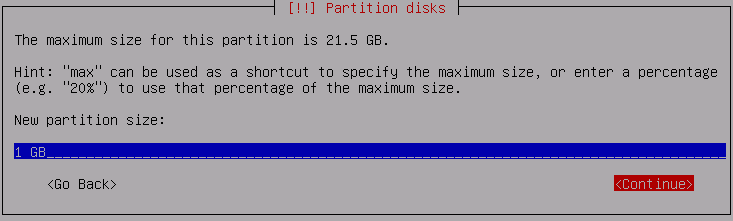
Select Primary rather than Logical, as shown in the following figure.
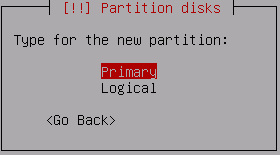
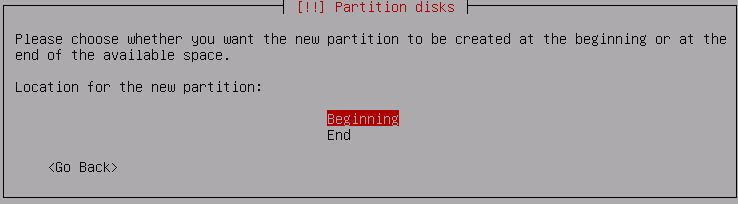
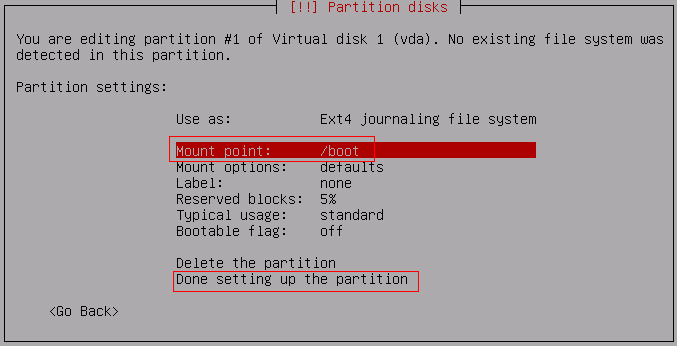
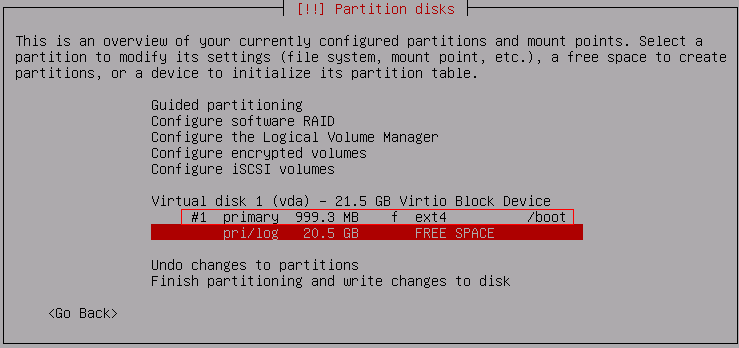
The preceding figures show how to create the boot partition and are also applicable to swap and / partitions. The following figures show the partitioning results (root partition is the last partition).
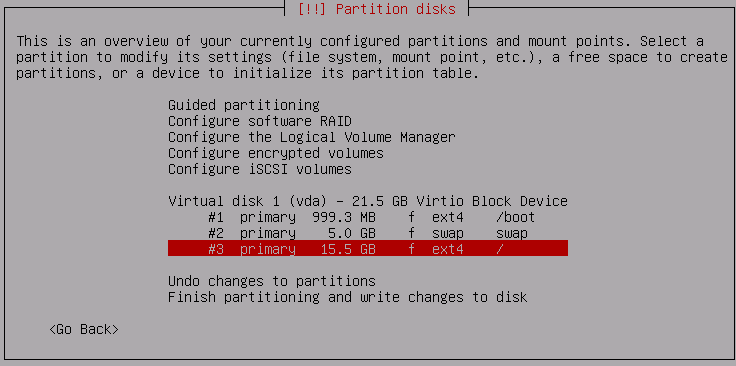
Install predefined software.
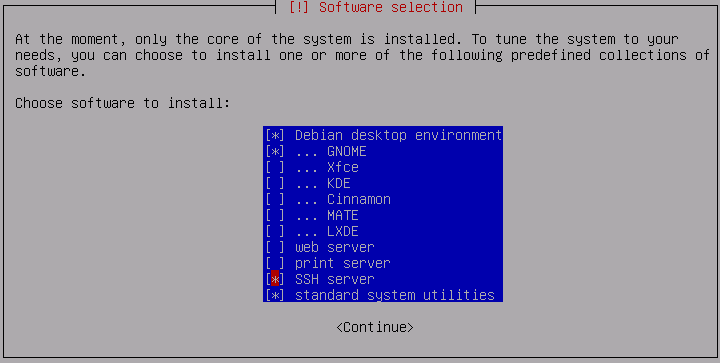
Install GRUB on your hard disk.