Upload Required Software Packages¶
Scenario¶
Three methods are available for uploading required software packages.
Procedure¶
Method 1: If the VM can communicate with the host, run the scp command to upload software packages to the VM. (This method is recommended. You can learn how to use the scp command by running scp -help.)
For example, you can run the following command (the file name is an example only):
scp fsp@xxx.xxx.xxx.xxx:/home/fsp/network-config-1.0-1.x86_64.rpm /home
The command indicates scp Username@Host IP address/User-defined directory/File name/VM directory.
Method 2: If the VM can communicate with the host and you can log in to the VM using Xshell, use Xftp to transfer software packages to the VM.
Method 3: If the VM cannot communicate with the host, use the virtual CD-ROM drive to mount software packages.
Step 1: Create an ISO file on the host.
Perform the following operations in the Linux terminal.
Run the mkdir /root/software command to create a directory.
Put network-config and the SDI driver package to the software directory.
Run the cd /root command, and then run the mkisofs -L -R -J -T -V system-sp2 -o defindsoftware.iso /root/software command to create an ISO file.
Run the ll command. The defindsoftware.iso displayed in the command output is the created ISO file.
Step 2: Use virt-manager to mount the ISO file.
On virt-manager, choose View > Details.
In the navigation pane on the left, choose IDE CDROM 1. In the right pane, perform the operations specified in the following figure.
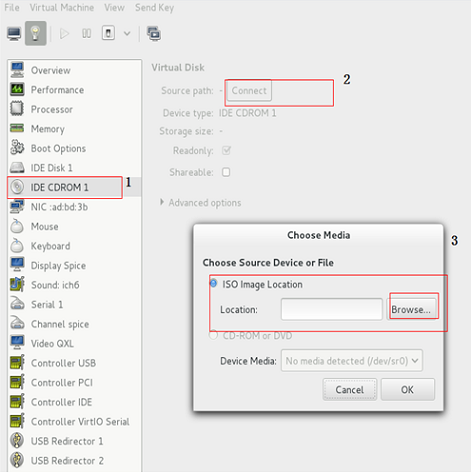
Click Browse Local and select the /root directory.
Locate and double-click the defindsoftware.iso file. In the displayed dialog box, click OK.
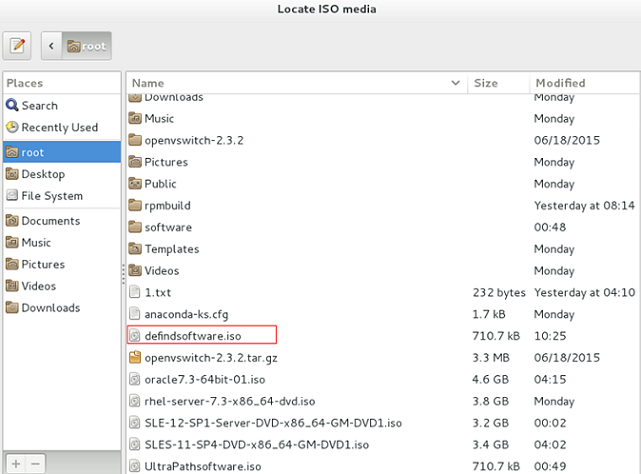
Choose View > Console, and select the VM.
After logging in to the VM, open the terminal and run lsblk to check whether the ISO file is mounted. For example, the ISO file can be mounted in the /run/media/suse/system-sp2 directory.
Run the cd /run/media/suse/system-sp2 command to copy the ISO file to a directory, for example, /home. If the ISO is not mounted, run the mount /dev/sr0 /home command to manually mount the ISO file to the /home directory. /home is an example only.