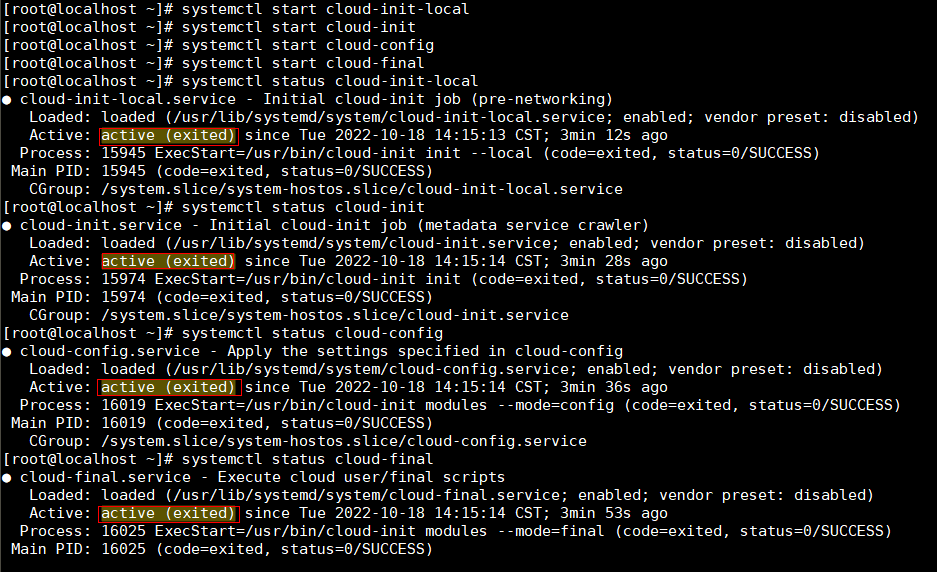Ubuntu 16.04/Ubuntu 18.04¶
Run the following commands:
systemctl status cloud-init
systemctl status cloud-init-local
systemctl status cloud-config
systemctl status cloud-final
As shown in the following figure, enable indicates that automatic startup has been enabled for the service.
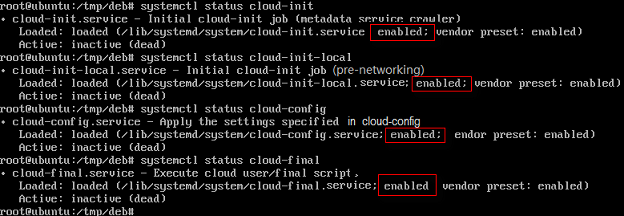
If automatic startup is not enabled for Cloud-Init services, run the following commands to enable it:
systemctl enable cloud-init
systemctl enable cloud-init-local
systemctl enable cloud-config
systemctl enable cloud-final
Run the following commands to start Cloud-Init:
systemctl start cloud-init-local
systemctl start cloud-init
systemctl start cloud-config
systemctl start cloud-final
Run the commands in 1 to check whether the Cloud-Init status is active.