Agent Count¶
APM can count the Agents used by tenants. You can view the number of Agents by time, region, or Agent type.
Log in to the management console.
Click
 on the left and choose Application > Application Performance Management.
on the left and choose Application > Application Performance Management.In the navigation tree, choose System Management > Agent Count.
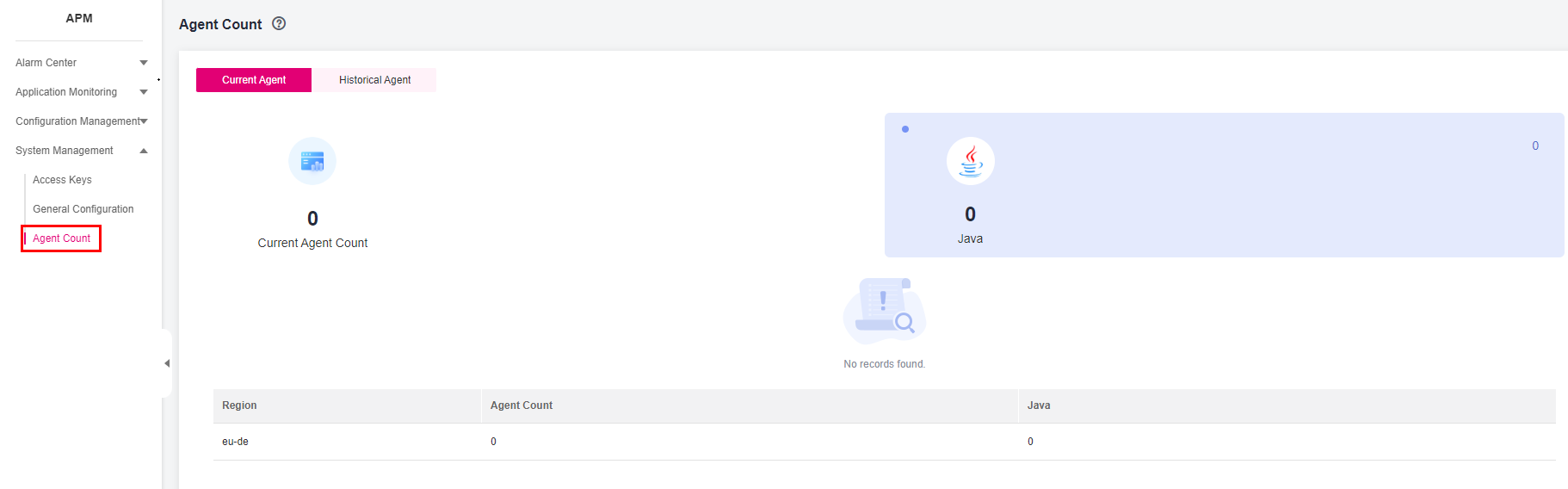
Figure 1 Agent counting¶
Current Agent: number of Agents used by the current tenant.
Historical Agent: number of Agents used in each hour of today, yesterday, or a custom day.
Checking the Number of Agents Used by an Application¶
In the navigation pane, choose Application Monitoring > Metrics.
On the displayed page, select an application to view. The Application Info tab page is displayed by default.
Switch to the Agent Count tab page to view the number of Agents used by the current application.
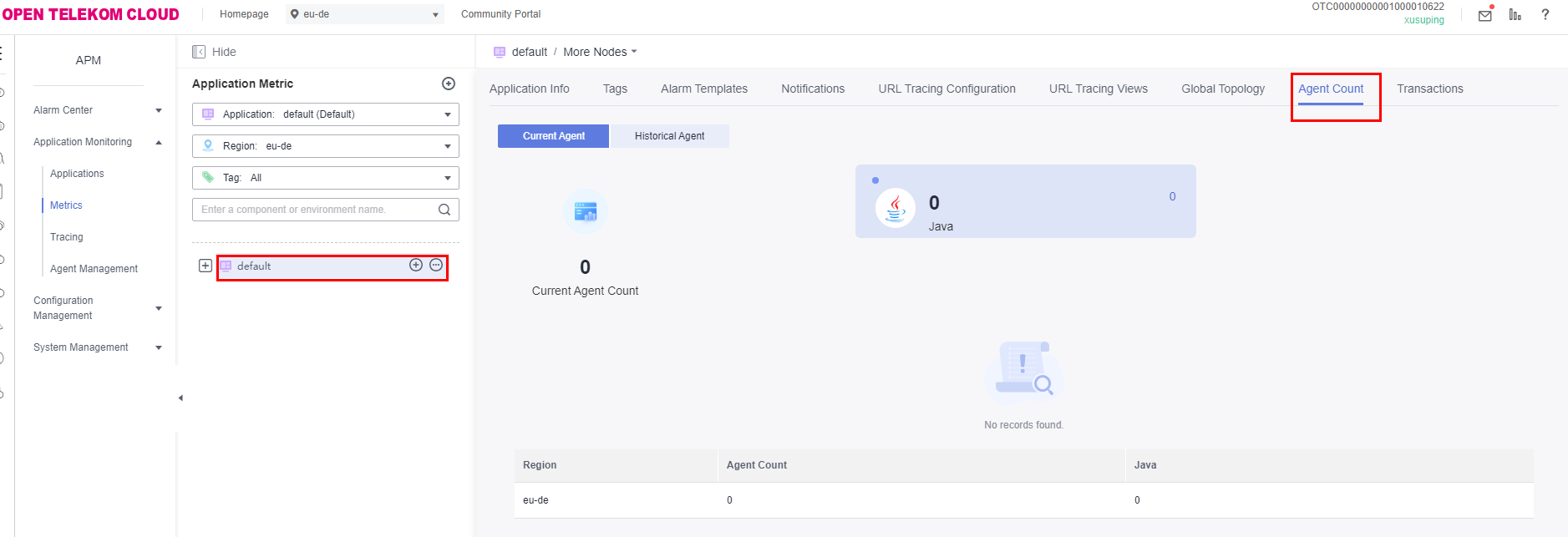
Figure 2 Agent counting¶
Current Agent: number of Agents used by the current application.
Historical Agent: number of Agents used in each hour of today, yesterday, or a custom day.