Creating a Sub-application¶
Log in to the management console.
Click
 on the left and choose Application > Application Performance Management.
on the left and choose Application > Application Performance Management.In the navigation pane, choose Application Monitoring > Metrics.
Click
 next to your target application in the tree.
next to your target application in the tree.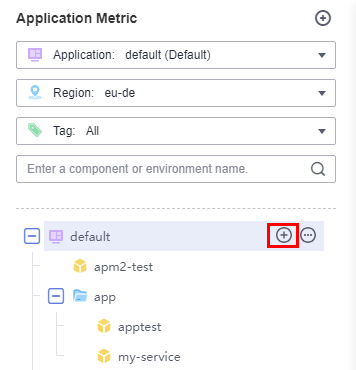
Figure 1 Creating a sub-application¶
In the displayed dialog box, set sub-application parameters.
Table 1 Parameters for creating a sub-application¶ Parameter
Description
Sub-application Name
Name of a sub-application, which cannot be empty.
Enter 1 to 128 characters and start with a letter. Only digits, letters, underscores (_), and hyphens (-) are allowed.
Display Name
Display name of a sub-application, which cannot be empty.
Enter 1 to 128 characters. Only digits, letters, underscores (_), hyphens (-), brackets, and periods (.) are allowed.
Description
Description of the sub-application. Enter up to 1,000 characters.
Click Yes. A maximum of three layers of sub-applications can be created.