Configuration Details¶
You can define collection parameters for some collectors corresponding to monitoring items.
Constraints¶
On the Monitoring Item tab page, only monitoring items related to the connected application are displayed.
Configuring a Monitoring Item¶
Log in to the management console.
Click
 on the left and choose Application > Application Performance Management.
on the left and choose Application > Application Performance Management.In the navigation pane, choose Application Monitoring > Metrics.
In the tree on the left, click
 next to the target environment. The instance monitoring page is displayed.
next to the target environment. The instance monitoring page is displayed.Click the Monitoring Item tab.
Locate the row that contains the target monitoring item and click Modify in the Operation column.
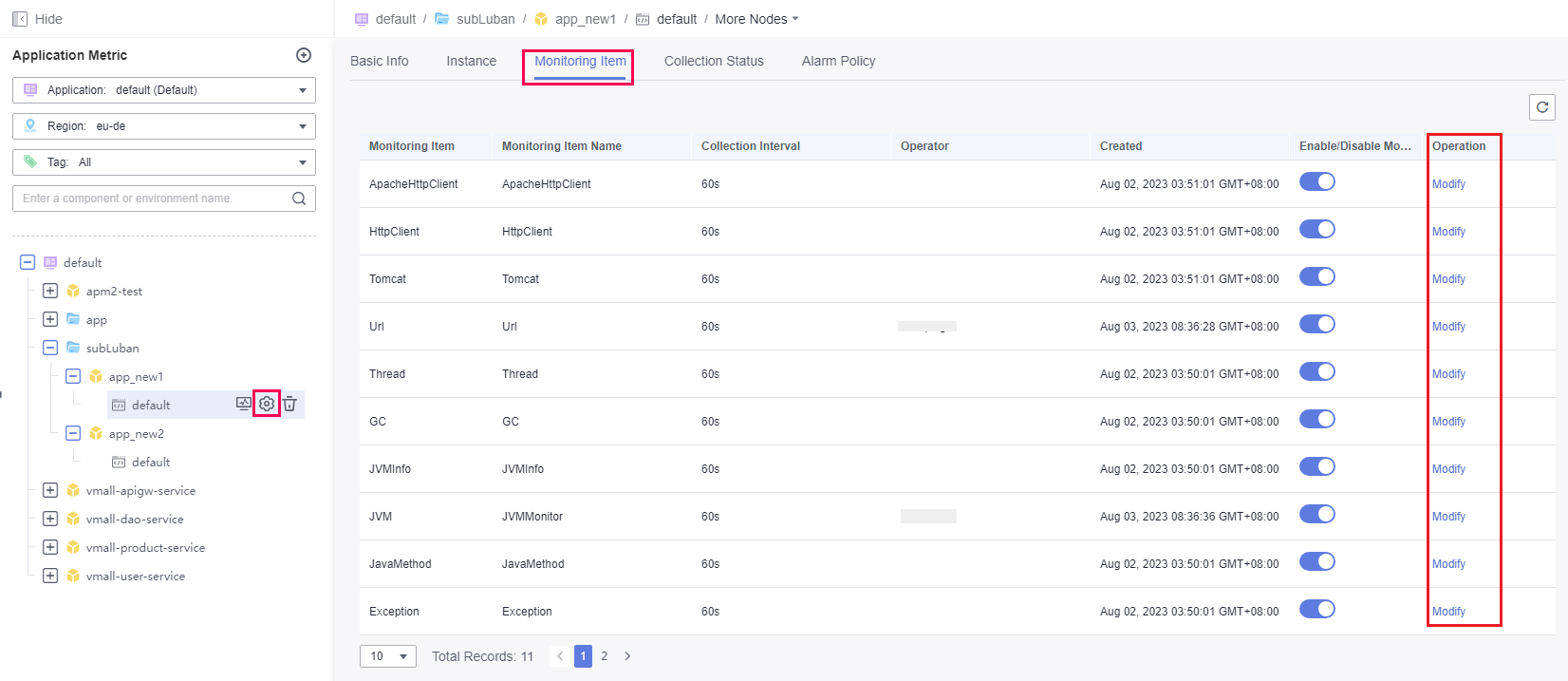
Figure 1 Configuring a monitoring item¶
On the displayed page, edit the monitoring configuration. For details, see the corresponding section.
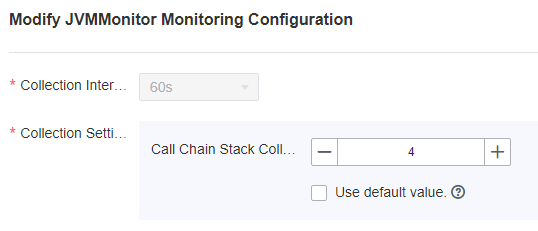
Figure 2 Editing the JVM monitoring configuration¶
Click Yes.
Enabling or Disabling a Monitoring Item¶
Log in to the management console.
Click
 on the left and choose Application > Application Performance Management.
on the left and choose Application > Application Performance Management.In the navigation pane, choose Application Monitoring > Metrics.
In the tree on the left, click
 next to the target environment. The instance monitoring page is displayed.
next to the target environment. The instance monitoring page is displayed.Click the Monitoring Item tab.
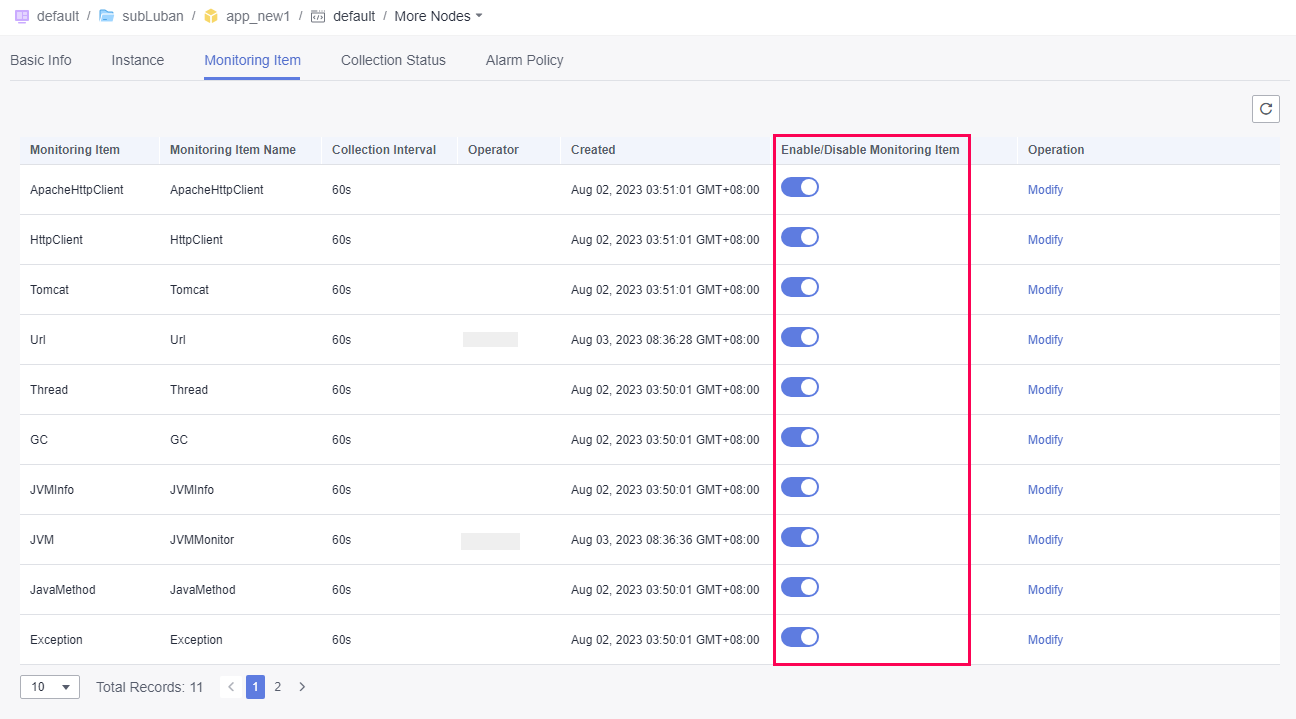
Figure 3 Enabling or disabling a monitoring item¶
Locate the row that contains the target monitoring item and enable or disable it.