Process of Using AOM¶
Process of Using AOM shows the process of using AOM.
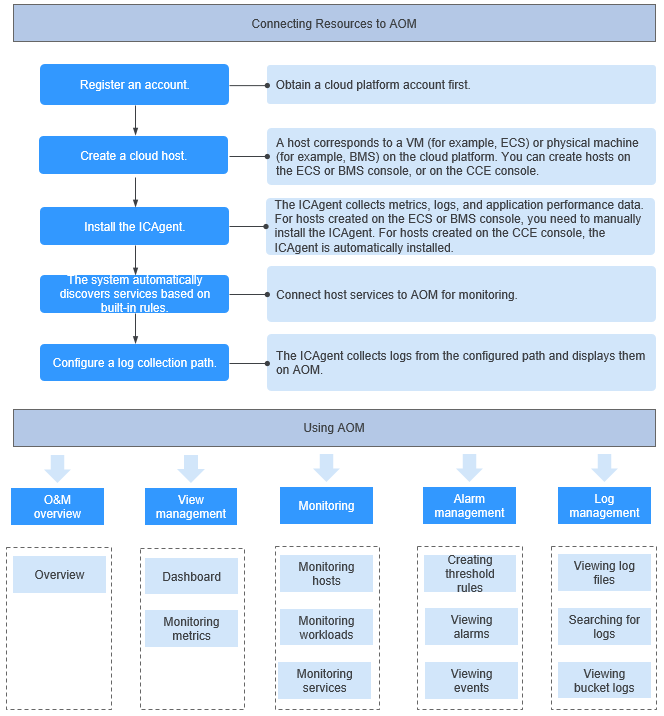
Figure 1 Process of using AOM¶
(Mandatory) Register an account.
(Mandatory) Create a cloud host.
(Mandatory) Install the ICAgent.
ICAgent is the data collector of AOM. It runs on hosts to collect metrics, logs, and application performance data in real time. Ensure that you have installed the ICAgent before using AOM.
The system automatically discovers services.
After the ICAgent is installed, the services that meet the built-in service discovery rules on the host will be automatically discovered.
(Optional) Configure a log collection path.
To view the logs of the monitored host, you must first configure a log collection path. The ICAgent then will collect host logs from the configured path and display them on AOM.
(Optional) Perform O&M.
You can use AOM functions such as dashboard, monitoring, alarm reporting, and log management to implement routine O&M.