Configuring Delimiters¶
AOM enables you to divide the log content into multiple words for search by configuring delimiters. By default, AOM provides the following delimiters:
, '";=()[]{}@&<>/:\n\t\r
If default delimiters cannot meet requirements, customize delimiters according to the following procedure.
Precautions¶
Delimiters are applicable only to the logs generated after the delimiters are configured. Earlier logs are processed based on earlier delimiters.
Procedure¶
In the navigation pane, choose Configuration Management > Log Configuration, and click the Delimiter Configuration tab.
Configure delimiters.
You can configure delimiters using the following methods: If you use both methods at the same time, the union set will be selected.
Custom delimiters: Click
 , enter a delimiter in the text box, and click
, enter a delimiter in the text box, and click  .
.Note
The asterisk (
*) and question mark (?) are wildcards and cannot serve as delimiters.Use ASCII code: Click Add Special Delimiters, enter the ASCII value according to ASCII Comparison Table, and click
 .
.
Preview the log content.
Enter the log content to preview in the text box and click Preview.
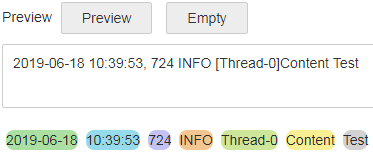
Figure 1 Previewing logs¶
Confirm the configuration and click OK.
Note
Click Reset to restore the default configuration. Default delimiters are as follows:
, '";=()[]{}@&<>/:\n\t\r
ASCII Comparison Table¶
ASCII Value | Control Character | ASCII Value | Control Character | ASCII Value | Control Character | ASCII Value | Control Character |
|---|---|---|---|---|---|---|---|
0 | NUL (Null) | 32 | Space | 64 | @ | 96 | ` |
1 | SOH (Start of heading) | 33 | ! | 65 | A | 97 | a |
2 | STX (Start of text) | 34 | " | 66 | B | 98 | b |
3 | ETX (End of text) | 35 | # | 67 | C | 99 | c |
4 | EOT (End of transmission) | 36 | $ | 68 | D | 100 | d |
5 | ENQ (Enquiry) | 37 | % | 69 | E | 101 | e |
6 | ACK (Acknowledge) | 38 | & | 70 | F | 102 | f |
7 | BEL (Bell) | 39 | ' | 71 | G | 103 | g |
8 | BS (Backspace) | 40 | ( | 72 | H | 104 | h |
9 | HT (Horizontal tab) | 41 | ) | 73 | I | 105 | i |
10 | LF (Line feed) | 42 | * | 74 | J | 106 | j |
11 | VT (Vertical tab) | 43 | 75 | K | 107 | k | |
12 | FF (Form feed) | 44 | , | 76 | L | 108 | l |
13 | CR (Carriage return) | 45 |
| 77 | M | 109 | m |
14 | SO (Shift out) | 46 | . | 78 | N | 110 | n |
15 | SI (Shift in) | 47 | / | 79 | O | 111 | o |
16 | DLE (Data link escape) | 48 | 0 | 80 | P | 112 | p |
17 | DC1 (Device control 1) | 49 | 1 | 81 | Q | 113 | q |
18 | DC2 (Device control 2) | 50 | 2 | 82 | R | 114 | r |
19 | DC3 (Device control 3) | 51 | 3 | 83 | S | 115 | s |
20 | DC4 (Device control 4) | 52 | 4 | 84 | T | 116 | t |
21 | NAK (Negative acknowledge) | 53 | 5 | 85 | U | 117 | u |
22 | SYN (Synchronous suspension) | 54 | 6 | 86 | V | 118 | v |
23 | ETB (End of transmission block) | 55 | 7 | 87 | W | 119 | w |
24 | CAN (Cancel) | 56 | 8 | 88 | X | 120 | x |
25 | EM (End of medium) | 57 | 9 | 89 | Y | 121 | y |
26 | SUB (Substitute) | 58 | : | 90 | Z | 122 | z |
27 | ESC (Escape) | 59 | ; | 91 | [ | 123 | { |
28 | FS (File separator) | 60 | < | 92 | / | 124 | | |
29 | GS (Group separator) | 61 | = | 93 | ] | 125 | } |
30 | RS (Record separator) | 62 | > | 94 | ^ | 126 | ~ |
31 | US (Unit separator) | 63 | ? | 95 | _ | 127 | DEL (Delete) |