Creating a Static Threshold Template¶
Ensure that a static threshold template is available if you want to create threshold rules based on a template.
Precautions¶
You can create a maximum of 50 static threshold templates. If the maximum number has been reached, delete unnecessary templates and create new ones.
Procedure¶
Log in to the AOM console. In the navigation pane, choose Alarm Center > Alarm Rules.
Click the Static Threshold Templates tab, and then click Create.
Customize a static threshold template.
Enter a template name, select a resource type, and set parameters such as Name, Statistic, and Threshold Criterion.
Note
Statistic: method used to measure metric values.
Threshold Criterion: trigger condition of a threshold alarm. It consists of two parts: determination condition (>=, <=, >, or <) and threshold value. For example, after Threshold Criterion is set to > 85, if the actual metric value exceeds 85, a threshold alarm is generated.
Consecutive Periods: If a metric value meets the threshold condition for a specified number of consecutive periods, a threshold alarm is generated.
Statistical Period: interval at which metric data is collected.
Alarm Severity: includes Critical, Major, Minor, and Warning.
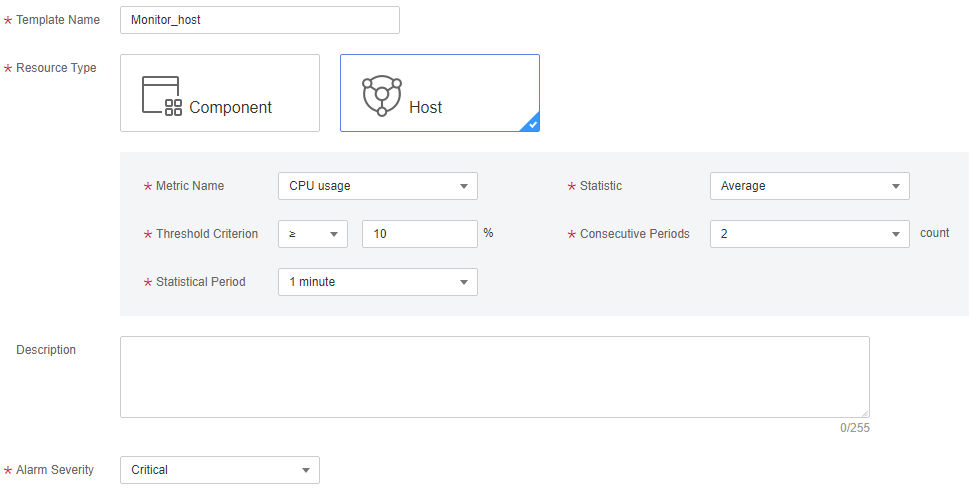
Figure 1 Customizing a static threshold template¶
Click Create.
More Operations¶
After creating a static threshold template, perform the operations listed in Table 1 if needed.
Operation | Description |
|---|---|
Using a static threshold template to create a multi-resource threshold rule | Click Create Rule in the Operation column. For details, see Using Templates to Create Threshold Rules. |
Editing a static threshold template | Click Edit in the Operation column. |
Deleting a static threshold template |
|
Searching for a static threshold template | Enter a template name in the search box in the upper right corner and click |
 .
.